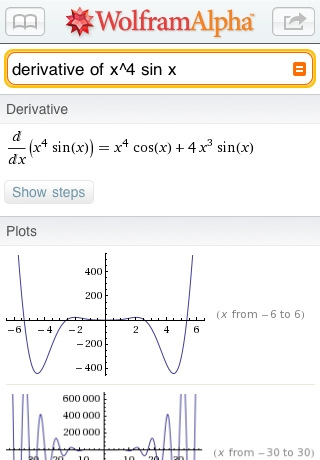![]()
Every week a few of us from team TiPb will bring you our current favorite, most fun and useful App Store apps, WebApps, jailbreak apps, even the occasional accessory, web site, or desktop app if the mood strikes us. As long as they’re iPhone, iPad, or iPod touch related, they’re fair game.
To see what we picked, and to tell us your pick, follow on after the break!
![]()
Can't remember where you parked your car last time you were out running errands? I've run into this problem more than once, and although there's a few other nice parking apps in the App Store, Parkbud has proven to be the best in its class for me over the past few days since it was released. Parkbud is a gem with all the right features to make it great, not to mention how visually pleasing the design and interface elements are. It's clear the developers took a lot of care when putting this app together, and it really shines when you need it most.
Features include walking directions to help you get back to your vehicle in unknown areas, as well as a handy parking garage locator that really helps when you want to get the best parking possible. You can also add notes or take a quick photo of where you're parked, which has been very useful for me at the end of a long day at the office. Parkbud also features a timer so you won't lose track of how long the meter has been running, and sends reminders before it expires -- you'll never have to worry about finding a parking ticket on your windshield again!
So if you're on the hunt for a great looking (and even better functioning) parking app, Parkbud may be exactly what you're looking for. Give it a try!
[$1.99 - iTunes link]
![]()
I'm really bad about updating my jailbreaks. I'm talking really bad. Not because I don't want to, but because of the hassle that comes with it. I never restore from a jailbroken backup to avoid issues so it's a big headache to set up as new. Data Deposit made the process a little easier this time around. It's an extremely simple application that allows you to store your App Store app save data in your Dropbox account. After you restore and re-jailbreak, you can simply re-install Data Deposit, sign into your Dropbox, and restore all your saved games and app data.
I did notice it's a bit finicky and sometimes failed to bring down a save file but repeating the process always seemed to work. I'd really like to see them add a restore all option as right now you have to do them one by one. I'd also like to see a way to back up all. Either way, if you don't like having to re-configure all your apps after re-jailbreaking, this definitely simplifies the process. It's available for free via Cydia. Try it out and let us know what you think!
![]()
I love taking photos with my iPhone. I don't carry a camera at all anymore, and have even used some of my iPhone's video on my own blog. But sometimes you want more than just a simple video or photo. Sometimes you want something...epic.
And when you want epic, there is nothing like a full 360 degree panoramic photo. Now, Photosynth brings Microsoft's image composite editor from the pc to your iPhone. I've used this on the pc for some time, and I know that with a little practice, your panos can be almost seamless. Evidently, that is the case with the iPhone app as well. If you take a look at my first attempt you can clearly see the seams. But I just went outside and began taking photos with no pattern or direction. Had I planned out the scene, the seams might be less visible.
Either way, there is no trick or skill to making beautiful 3D panormas with Photosynth. Point and shoot. The stitching engine takes care of the rest. You can save as a 2D pano, or you can upload your shot (for free!) to the Photosynth website, where it becomes totally and gloriously 3D.
There are so many ways you can use this app! I've already told my son that when he moves into his new apartment, I expect a Photosynth 3D rendering of each room. And now I can share with my mother, every time I rearrange my living room!
This is a great app, with so many uses. Give it a try and let us know what you think.
[Free - iTunes link]
![]()
This week’s pick is an app that I have wanted for a while but never got round to spending any time looking for it. Thanks to the TiPb App for That post, I have found something that works perfectly.
PhotoSync was recommended in the comments by one of our awesome readers and is an app that you install on your iPhone and iPad and it then allows you to transfer pictures and videos back and forth between the two devices over the air. You can also upload direct to Dropbox and other servers or computers.
I use my iPhone 4 all the time as my primary still and video camera but use my iPad to view and edit videos using iMovie. Getting the content onto the iPad could not be simpler with this app. It is really fast and convenient.
[$1.99 – iTunes Link]
![]()
This fun, arcade style game allows you to take a worm and try to destroy the above ground world. This Tremors, for people who have seen that movie. Using a joystick, you move a worm through the ground (or temporarily in the air through massive jumps from far below ground), trying to destroy anything in your path - people, cars, planes...even little birds flying around. The surface dwellers are intent on stopping you, and send attack helicopters, tanks, and loads and loads of army men to try to prevent your rampage and destruction. As you play, you can collect power ups to make yourself longer, more durable, or even able to shoot fireballs from your mouth. This fun game brings me back to the arcades of the 1980's, where mayhem and monsters ruled. You can play a campaign mode (unlocking different worlds as you progress) or survival mode (where you try to last against a massive onslaught from those nasty humans above!). This universal binary also has a free "lite version", should you want to try out destruction before you buy.
[$0.99 - iTunes link]
![]()
This week a company that doesn't seem to make much of anything other than patent infringement threats decided to go after several iOS developers who used in-app purchases as a way for users to upgrade from free/lite versions of an app to a full version. Unlike Apple, who provides the in-app purchase API as part of the iOS SDK and has a war chest in the tens of billions, most of the developers targeted are independent and it will cost them a small fortunate, one they don't have, to defend themselves. Per the iOS SDK, they're not even allowed to settle without violating their license. Hopefully Apple will step in. Or the EFF. Either way, this is going to be a stressful time for the developers threatened by lawsuits.
James Thomson is one of those developers and his app, PCalc is an amazing RPN calculator for iPad and iPhone (it's a universal app). For my part, I'm going to be gifting it, and other threatened apps, to friends and family this weekend. It's a drop in the bucket, to be certain, but it's a drop I can happily contribute.
[$9.99 - iTunes link]
iStudiez Pro - @jhoove09 (Reader's Choice)
![]()
iStudiez is an organizational tool for students with busy schedules. It offers the ability to sync your iOS calendar into the app and will automatically add your class schedule. You can track assignments, exams, and projects in the app and iStudiez offers the ability to incorporate grades to track your GPA throughout the semester. All of your professors' contact information can also be added to the app for easy access when needed.
The lite version will keep all your information locally. The Pro version allows you to sync with your iPhone with the cloud. I love that I have an app to track all of my classes, grades, instructors, and assignments. It's a must have for any student!
[$2.99 - iTunes link]
Your pick?
You’re part of the team as well, so we will be choosing one reader to make a submission each week! Just look for the announcement on [twitter](http://www.twitter.com/llofte] or our Facebook page each weekend for a chance to be picked! In the meantime, jump into the comments and let us know your pick of the week!
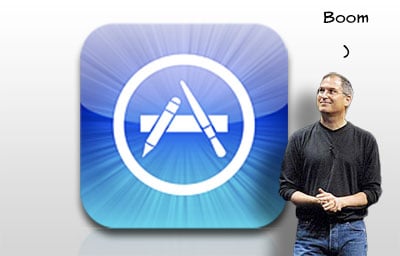





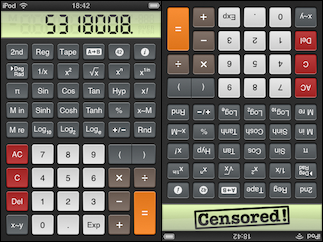















 TiPb's
TiPb's